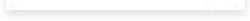
Tel: 15989750860
E-mail: larryliangchn@qq.com
Address: Guangzhou Baiyun District and the town of Xiushui village advancon Industrial Park Building 3E-mail: larryliangchn@qq.com
Add:Zhongshan City Dongsheng Town Kwai Hing Road No. 215 on the third floor
1. Smart sign-in: enter the paperless conference system terminal, conduct a key-in meeting and sign in, the sign-in information back-end host automatically summarizes and stores records.
2. Meeting information: After participants sign in, highlight the basic information of the meeting, and you can see the main meeting information, including the title of the meeting, meeting time, and meeting topics.
3. Agenda manuscript: support participants to view and mark the content of manuscripts, including meeting materials, lecture documents, meeting reports, support common formats such as doc/ppt/xls/pdf/dwg, and support participants to upload and download files, support Document browsing. (The background provides setting functions, which can restrict permissions in a targeted manner).
4. Manuscript reader: browse documents and make real-time annotations, save valuable annotations, support a variety of drawing tools, and flexibly annotate files, such as brushes, lines, circles, rectangles, etc., at the same time. The touch screen operation is optimized for orientation, the operation UI is convenient and easy to use, and it supports two-finger zoom in and out on the touch screen.
5. Conference sign-in: Summarize the sign-in information of the participants, adopt a variety of display methods, display the sign-in status with an intuitive data pie chart, and display the sign-in status of each participant at the same time.
6. Meeting records: Participants can record the content they need through the meeting record module, and can flexibly use text input and whiteboard drawing to record important meeting information. The whiteboard drawing mode supports a variety of drawing tools, and can be edited, modified, Delete and save to the local, and at the same time, it will be automatically uploaded to the server background for saving and downloading when exiting the software.
7. Demonstration follow: During the meeting, when participants are invited to the same screen, any paperless conference terminal can choose to browse asynchronously, temporarily exit the same-screen broadcast and enter other system functions, and then use the demo follow module with one key Tracking quickly enters the same-screen broadcast state, the same-screen interface is the interface of the previous same-screen person, no need to re-invite.
8. Voting: The voting function is the function of voting for the corresponding voting and election during the meeting. The meeting host is required to initiate a vote. Participants can choose to vote, choose (real name), (anonymous), (abstain), and bid farewell to traditional voting. After voting is complete, participants can see the results of the voting, and non-anonymous voting can view the list of voters. The host computer can project the voting results to the big screen.
9. Electronic whiteboard: support personal use and interactive use, support multiple people to share paintings and calligraphy on the same whiteboard at the same time, support simultaneous drawing on the whiteboard, facilitate direct discussion on the whiteboard, and support a variety of drawing tools, such as brushes, straight lines, and circles , Rectangle, etc., while directional optimization for touch screen operation, the operation UI is convenient and easy to use.
10. Tea service: During the meeting, participants can call the service staff through the conference system to provide tea, paper and pen, customized services and other call content. There is no need to speak, and the service staff can receive the call information in real time in the background and promptly response.
11. Text communication: any paperless conference terminal can send conference information during the conference, supports two modes of handwriting and keyboard input, supports single chat and group chat, supports real-time display of sent and received information, and supports message reply , Chat history is saved, etc., and there will be flashing reminders for unread messages.