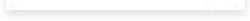
Tel: 15989750860
E-mail: larryliangchn@qq.com
Address: Guangzhou Baiyun District and the town of Xiushui village advancon Industrial Park Building 3E-mail: larryliangchn@qq.com
Add:Zhongshan City Dongsheng Town Kwai Hing Road No. 215 on the third floor
2. Remote control operation:
After the remote control writes the code, the elevator can be controlled by single, single, multiple, and multiple groups.
3. Remote control code matching method:
1) Simultaneously press the stop button (STOP) and the up button (UP) of the manual controller for 2 seconds, release it when the power indicator of the lifter flashes slowly, and click the E button on the back of the remote control with the pen tip (as shown in the figure) Seconds, when the power indicator stops flashing, it indicates that the code is successfully written, and the elevator can be operated remotely. - LCD screen lifter
4. The method of deleting codes on the remote control:
1) Press the UP button and the STOP button (STOP) of the manual controller at the same time. For a longer time (more than 3 seconds), release it when the power indicator of the lifter flashes quickly, and press it again immediately after releasing it. Stop button (STOP) and up button (UP). When the power indicator stops flashing, it indicates that the code deletion is successful. At this time, the remote control is invalid for lifting operations.
5. Grouping method of elevators:
1) The lifter is equipped with a central control software, which has 1 group~~15 groups or 1 group~~60 groups. Before grouping the lifters, you must first select the corresponding group. When writing the code to learn, each lifter can be at the same time In different groups, there is no conflict with each other.
For example: divide the No. 1 elevator into the third group
A. First select the third group of the central control software, and then press the stop button (STOP) and the up button (UP) of the manual controller of the No. 1 lifter at the same time for 2 seconds. When you see the lifter power indicator flashing slowly, release it. Turn on and click the software learning button. When the power indicator stops flashing, it indicates that the code is successfully written. Click to perform the lifting operation of the lifter.
Note: The control line must be connected before grouping (refer to central control operation for details). - LCD screen lifter
Operation steps of central control of LCD lifter:
Step 1: Make a two-core crossover cable, connect pin 2 to pin 3 and pin 5 to pin 5; other straight-through cables, pin 2 to pin 2, and pin 5 to pin 5.
Step 2: Connect the computer and the first lifter with a crossover cable, connect pins 3 and 5 to the computer terminal. Connect pins 2, and 5 to the lifter terminal. Use a straight line between the lifter and the lifter.
Step 3: After the line is connected, open the central control software and select the corresponding group (for example, 1 group). Step 4: Learn each elevator to the corresponding group of the central control software (for example, 1 group). Learning method: Press the stop button (STOP) and the up button (UP) of the manual controller of the lifter at the same time. When you see the power indicator flashing (it must be a slow flashing), click the learning button on the software continuously. The light does not flash, indicating successful learning.
The fourth step: Click on the up and down on the software, the lifter can work, then click on Crestron, and write the required learning group (for example, 1 group) code into the central control.
Step 5: Connect the first lifter to the crossover cable of the computer and connect it to the central controller to control the rise, pause, and lower of the lifter.
Note: If you can't learn the elevator, delete the code and learn again. - LCD screen lifter