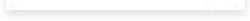
Tel: 15989750860
E-mail: larryliangchn@qq.com
Address: Guangzhou Baiyun District and the town of Xiushui village advancon Industrial Park Building 3E-mail: larryliangchn@qq.com
Add:Zhongshan City Dongsheng Town Kwai Hing Road No. 215 on the third floor
Q: The projector will not output images immediately after it is turned on?
Answer: 1. Normal preheating takes about 1-3 minutes
2. Some models need to manually select the signal input source.
Q: When the projector is connected to a laptop computer, there is no output image?
Answer: When a notebook computer is connected to a display device, there are usually four display output controls.
1. The laptop LCD screen is bright, and the external display device is bright
2. The laptop LCD screen is bright, but the external display device is not bright
3. The laptop LCD screen is not bright, and the external display device is bright
4. The laptop LCD screen is not bright, and the external display device is not bright
Solution: Just press the keyboard function key combination of the notebook computer to switch.
Q: The output image of the projector is unstable and has streak fluctuations?
Answer: The power signal of the projector and the power signal of the signal source do not share the same ground.
Solution: Plug the power cord plug of the projector and the signal source device into the same power terminal block.
Question: The projected image is not in the 4:3 standard ratio, but trapezoid appears?
Answer: Different projector lenses have different projection angles, including horizontal projection and elevation projection.
Solution: For the projector with keystone correction function, you can adjust the relevant settings in the panel or the function menu; you can also adjust the projector's base or legs to adjust the picture effect. Sometimes the projector is placed on a higher or lower plane. The position can completely eliminate the distortion of the image. Projector lifter
Q: How to solve the ghosting of the projected image?
Answer: In most cases, it is caused by poor performance of the connecting cable.
Solution: Replace the signal line (pay attention to the matching problem with the device interface)
Question: In low temperature areas in the north, the projector often fails to turn on when it is used?
Answer: When the projector is working, the ambient temperature is often overlooked, causing damage to the machine.
Solution: Don't turn on the phone immediately after taking it indoors from the outside. You should leave it indoors for a period of time before turning it on.
Question: After the projector has been used for a period of time, there are irregular spots on the projection screen?
Answer: After the projector is used for a long time, dust will be inhaled in the cabinet, which is manifested by irregular (usually red) spots on the projection screen.
Solution: In order to ensure the normal operation of the machine, professionals need to clean and vacuum the machine regularly, and the spots will disappear.
Q: After the audio source is input to the projector, the projector does not produce sound?
Answer: Solution: The first thing is to check the volume switch. Both the input source and the volume switch of the projector must be turned on, and the mute switch must also be turned off. Some portable computers also have a volume control function in their hardware. Some projectors or remote controls have volume buttons. For information on volume adjustment, please refer to the projector's documentation. Audio input connection Ensure that the audio input connector is working properly. Make sure that the audio input connector is fully inserted and connected to the correct output port. Make sure to use the audio cable provided by the projector manufacturer.